BGP Sim
Question
Loopback0 is used for IBGP peering while physical interface address is used for EBGP. Identify the IBGP issues on R1 to R2, R3 and EBGP issues to RA and fix them so that the “show ip bgp” command on R1 will display all loopback interfaces of other routers.
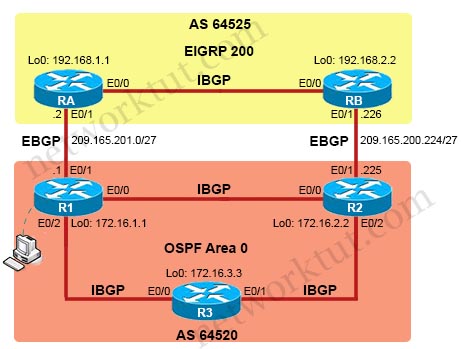
Special thanks to Madruga who created this BGP simlet with EVE-NG emulator and you can download it here.
Configs on R1:
This lab is for BGP only so we only need to check BGP section
R1#show running-config
—-output omitted—-
router bgp 64520
network 172.16.1.1 mask 255.255.255.255
neighbor IBGP peer-group
neighbor IBGP remote-as 64550
neighbor IBGP update-source loopback0
neighbor 172.16.2.2 peer-group IBGP
neighbor 172.16.3.3 peer-group IBGP
neighbor 209.165.200.2 remote-as 64525
—-output omitted—-
Solution
We see there are two issues here (two commands in bold), the first one is IBGP issue and the second one is EBGP issue.
R1(config)#router bgp 64520
R1(config-router)#neighbor IBGP remote-as 64520
R1(config-router)#no neighbor 209.165.200.2 remote-as 64525
R1(config-router)#neighbor 209.165.201.2 remote-as 64525
Note:
+ In the second statement we fix the IBGP group to “remote-as 64520” without removing the wrongly configured IBGP group (“neighbor IBGP remote-as 64550”) because if we remove this statement, other related statements of IBGP (three statements “neighbor IBGP update-source Loopback0”, “neighbor 172.16.2.2 peer-group IBGP”, “neighbor 172.16.3.3 peer-group IBGP”) will be removed automatically because IBGP group no longer exists.
+ Also in statement 2 the “IBGP” group must be written in capital. You will receive an error if writing it in lowercase.
+ The IP addresses in the exam are different but the concept is still the same so please read the question carefully
After solving the problem don’t forget to verify with the “show ip bgp” command. You must see all the Loopback interfaces of other routers. Otherwise please check your commands again.


