Practice TSHOOT Tickets with Packet Tracer & EVE-NG
Special thanks to Buddy who sent us these files. Please say thanks to him. Now you can practice most TSHOOT Tickets with Packet Tracer v6.1. Please download all the tickets in one file here: https://www.networktut.com/download/Cisco_PT_6_1_TSHOOT_Package.zip. All the guides were included in that file.
Note: Please use at least the final Packet Tracer v6.1 (STUDENT Release) or above to open them. Below is a screenshot of the pkt files:
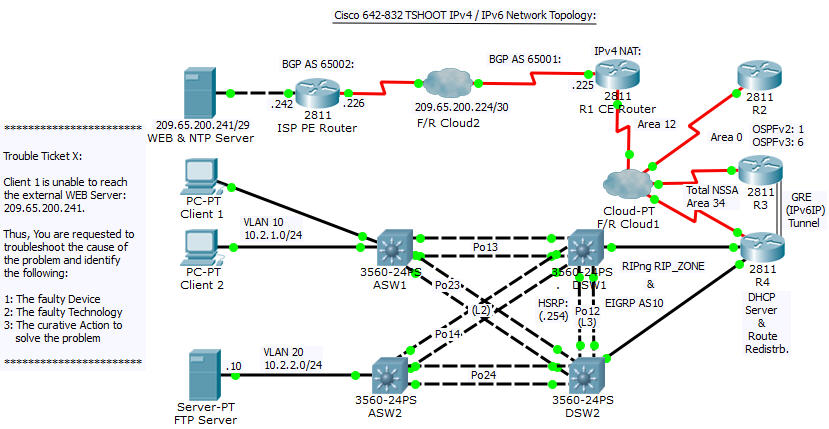
*********************
From Buddy:
Please notice: It’s mainly all the Packet Tracer TSHOOT L2 based trouble tickets, that needs to be reconfigured with STATIC IP addresses at the PC Clients by today
Thus when reconfiguring the two PC Clients with static IP addresses, please remember to also EXCLUDE the two Client IP addresses (.3 and .4) within the DHCP Pool at DHCP Server R4, at the same time.
****************************
Special thanks to Marcus for creating the TSHOOT topology with EVE-NG network emulator (currently this is one topology file with working configuration, not the tickets). You can download this file here: https://www.networktut.com/download/TShoot_300-135-TT_EVE-NG.zip. Below is screenshot of the EVE-NG file:
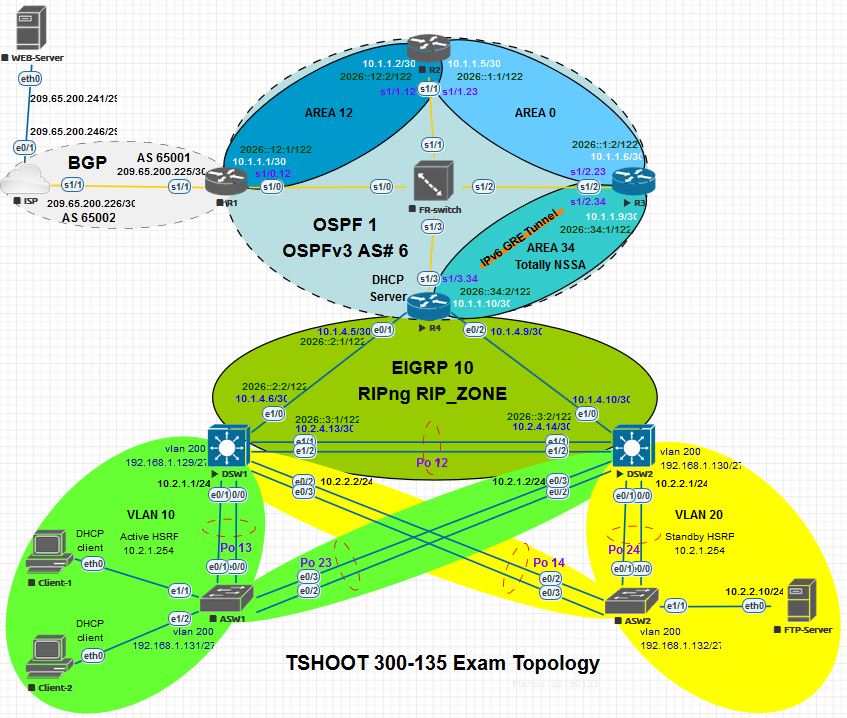
Note:
+ EVE-NG emulator must be installed to open this file.
+ This file uses these IOL images (but you may use other IOL images):
– i86bi_LinuxL2-AdvEnterpriseK9-M_152_May_2018.bin
– i86bi_LinuxL3-AdvEnterpriseK9-M2_157_3_May_2018.bin
+ Importing steps:
1. click ACTIONS/Import external labs
2. select target lab but don’t unzip it then import
3. BEFORE starting any nodes on ASW1,ASW2,DSW1,DSW2 select the Layer2 IOL image that is present in your eve.
4. click More actions/Start all nodes



Inbuilt Images and TS Tickets in EVE-NG. Just add ova file in VMware. get vm ip and start your lab. no need to add any image nor tickets. already added.
mycertexam.com/blog/2020/01/08/ultimate-preloaded-eve-ng/
Thanks me later
Inbuilt Images and TS Tickets in EVE-NG. Just add ova file in VMware. get vm ip and start your lab. no need to add any image nor tickets. already added.
mycertexam . com/blog/2020/01/08/ultimate-preloaded-eve-ng/
Thanks me later
Guys, ObTech tickets labs on GNS VM are GREAT. They work all excellent. thank you so much.
بارک الله فیک
For the EVE-NG ticket labs, they don’t seem to match the tickets all?
@ObTech… Thanks so much for sharing these great labs on GNS3. I just want to add my 2 bits regarding BGP Sim here… There is an issue of misconfigured ip addresses on R1.
You have to swap the IP addresses on Ethernet 0/0 and 0/2 interfaces on R1…. after that the lab will work fine and ospf/bgp neighborships will form with R1.
EVE-NG HELP: what did you choose at the login? native or html5 console? try html5 too, for native probably you have to install extra packages, read the eve-ng guide for the details..
@Majid
Can you please share the GNS3 labs. The links posted before are not working anymore. Great thanks.
Can someone please share again the GNS3 Lab Tickets posted below. The links are no longer valid. Thank you very much.
All tickets labs on GNSVM <
https:// drive.google.com/uc?id=1M9lSjwenZ1BdpPU3EKMyyJ17ZOnJSwzf&export=download
Update & fix a some of issue on tickets ,
https:// drive.google.com/uc?id=1Z1UMo2Z_U_YHOVKCCQ4c3rCK6Dd5rqFo&export=download
@OBtech @Burik
Here are the GNS3 Labs: *https*://*drive.google.com/open?id=1kJ4522Uc0NEawPxtyvg7-8tqjJTRjq3R
Remove the stars from URL.
Courtesy: ObTech
HI anyone can please let me know ,how to run this lab on GNS3 Locally not through VM. Thanks
There’s no chance you could run the labs on the local server, you’d require an extremely powerful CPU and even so the routers would run slow as hell.
Morning,
please need a valide PDF file and the dump.
thank
ablojunior1 @ yahoo . fr
Please refer to this link for the latest MCQs: https://www.networktut.com/questions-and-answers
@Burik,
i have got very strong Sever to install GNS3 & Vmware , after running this lab ia m getting ”
The image c3725-adventerprisek9-mz124-15.bin is missing” any idea why i am getting that?
How can I see the answer on the packet tracer Tshoot ?
@bhai try using c3725-adventerprisek9-mz124-15.image, that is, the uncompressed .bin IOS image. Google a bit and you should be able to find it somewhere.
Hi, are packet tracert files shared by buddy enough to practice the tikets? the topology says 642-832, not 300-135.
https://www.networktut.com/download/Cisco_PT_6_1_TSHOOT_Package.zip
thanks
Which simulations from above are more accurate for the TSHOOT exam, Marcus or Buddy?
@Burik – you still need it?
Just failed twice with 711 and 820, on the first attempt I waist my time becuase i was trying on bgp lap to find the issue, on the second one in L2 Ticket, the access port connect to client was shut down and i found after excute on ASW1 “show run”, also it has “Vlan access-list” so becuase there is no related answer on ASW1, i decide to chose Vlan access-map. Anyone can help me regarding this ticket?
Also i should retake the exam before 23rd of Feb.
:-(
Hi!
Does anyone have these files?
– i86bi_LinuxL2-AdvEnterpriseK9-M_152_May_2018.bin
– i86bi_LinuxL3-AdvEnterpriseK9-M2_157_3_May_2018.bin
BR!
Pass 1000/1000 i vas problem of comunnications from the center to pearsonVue server
I have late 7 hours in the center to pass the test and
All is here
hello
I have confusion please help. I am CCNA certified. Can i apply for CCNP Designing Cisco Data Center Infrastructure DCID ?
Thanking in anticipation
CCNP ENCOR LAB: https://user.eve-nglab.com/store/labs/view?group=2&groupName=CCNP
@pipe The link for the Linux IOS are below, I have used them and they work a treat. What you need to do is create a license though which is quite easy to do, just follow the article below. Whilst im here if you can get the EVE-Ng to work it really is that good. Cant even do a show run command so you need to use all your tshoot skills to find the answer.
License
hxxps://www.systemconf.com/2019/01/03/generate-cisco-iourc-license-key-on-gns3-vm-using-python-3/
Linux IOS
https://drive.google.com/drive/folders/1qatcK8EV4ZVWk3j-G2MnUxi_cMQakKUk
Hope this helps.
Can you please share the latest dumps?
renee dot help at gmail com
God bless u all
Does anyone have more tshoots like this one?
Ticket questions please