DMVPN Tutorial
Configuring DMVPN
DMVPN can be configured in three different methods, each method is often called a “phase”:
1) DMVPN Phase I (Spoke-to-Hub only):
+ mGRE is configured on Hub, p2p GRE is configured on Spokes
+ Traffic flows between Spoke & Hub only (Spokes talk to each other through hub). No spoke-to-spoke direct communication
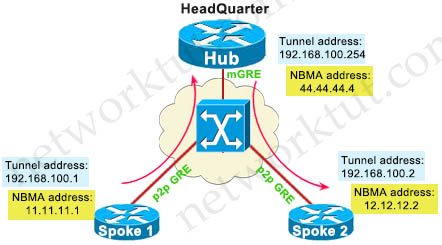
DMVPN Phase I
| DMVPN Phase I – Static Mapping Hub interface tunnel 1 ip address 192.168.100.254 255.255.255.0 tunnel source 44.44.44.4 tunnel mode gre multipoint ip nhrp network 10 ip nhrp map 192.168.100.1 11.11.11.1 ip nhrp map 192.168.100.2 12.12.12.2 Spoke 1 interface tunnel 1 ip address 192.168.100.1 255.255.255.0 tunnel source 11.11.11.1 tunnel destination 44.44.44.4 ip nhrp network 10 ip nhrp map 192.168.100.254 44.44.44.4 ! ! ! Spoke 2 interface tunnel 1 ip address 192.168.100.2 255.255.255.0 tunnel source 12.12.12.2 tunnel destination 44.44.44.4 ip nhrp network 10 ip nhrp map 192.168.100.254 44.44.44.4 |
DMVPN Phase I – Dynamic Mapping Hub interface tunnel 1 ip address 192.168.100.254 255.255.255.0 tunnel source 44.44.44.4 tunnel mode gre multipoint ip nhrp network 10 (Notice there are no “ip nhrp map …” commands in Hub, since mapping will be dynamic) Spoke 1 interface tunnel 1 ip address 192.168.100.1 255.255.255.0 tunnel source 11.11.11.1 tunnel destination 44.44.44.4 ip nhrp network 10 ip nhrp map 192.168.100.254 44.44.44.4 ip nhrp nhs 192.168.100.254 (“ip nhrp nhs …” command send registration request to hub, tells our spoke router who the Next Hop Server is) Spoke 2 interface tunnel 1 ip address 192.168.100.2 255.255.255.0 tunnel source 12.12.12.2 tunnel destination 44.44.44.4 ip nhrp network 10 ip nhrp map 192.168.100.254 44.44.44.4 ip nhrp nhs 192.168.100.254 |
First we notice in the Hub configuration there is no “tunnel destination” command because the tunnel destination is derived from NHRP database. If we are running dynamic routing protocols based on multicast (like RIP, OSPF, EIGRP …) we have to add the command “ip nhrp map multicast dynamic” in Hub to replicate all multicast traffic to all dynamic entries in the NHRP table (multicast will be proceeded as unicast traffic).
“ip nhrp network 10” uniquely identifies the DMVPN network; tunnels will not form between routers with different NHRP network IDs.
2) DMVPN Phase II (Spoke-to-Spoke):
In this phase every hub and spoke is configured with mGRE interface so we can create dynamic spoke-to-spoke connectivity, no more static tunnel destination’s will be configured.
+ Hub use mGRE tunnel
+ Spokes use mGRE tunnel
+ Spokes talk to each other directly
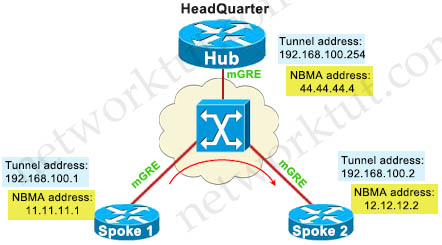
DMVPN Phase II
DMVPN Phase II Configuration
| DMVPN Phase II – Static Mapping Hub interface tunnel 1 ip address 192.168.100.254 255.255.255.0 tunnel source 44.44.44.4 tunnel mode gre multipoint ip nhrp network 10 ip nhrp map 192.168.100.1 11.11.11.1 ip nhrp map 192.168.100.2 12.12.12.2 Spoke 1 interface tunnel 1 ip address 192.168.100.1 255.255.255.0 tunnel source 11.11.11.1 tunnel mode gre multipoint ip nhrp network 10 ip nhrp map 192.168.100.1 11.11.11.1 ip nhrp map 192.168.100.2 12.12.12.2 ip nhrp map 192.168.100.254 44.44.44.4 Spoke 2 interface tunnel 1 ip address 192.168.100.2 255.255.255.0 tunnel source 12.12.12.2 tunnel mode gre multipoint ip nhrp network 10 ip nhrp map 192.168.100.1 11.11.11.1 ip nhrp map 192.168.100.2 12.12.12.2 ip nhrp map 192.168.100.254 44.44.44.4 |
DMVPN Phase II – Dynamic Mapping Hub interface tunnel 1 ip address 192.168.100.254 255.255.255.0 tunnel source 44.44.44.4 tunnel mode gre multipoint ip nhrp network 10 ! ! Spoke 1 interface tunnel 1 ip address 192.168.100.1 255.255.255.0 tunnel source 11.11.11.1 tunnel mode gre multipoint ip nhrp network 10 ip nhrp map 192.168.100.254 44.44.44.4 ip nhrp nhs 192.168.100.254 ! Spoke 2 interface tunnel 1 ip address 192.168.100.2 255.255.255.0 tunnel source 12.12.12.2 tunnel mode gre multipoint ip nhrp network 10 ip nhrp map 192.168.100.254 44.44.44.4 ip nhrp nhs 192.168.100.254 |
Note: Although Phase II – Dynamic Mapping is “dynamic” but we still need to add a static entry for the hub on the spoke (e.g: ip nhrp map 192.168.100.254 44.44.44.4 on Spoke1) because without that entry, the NHRP registration cannot be sent.
If we use any dynamic routing protocol (OSPF, EIGRP…), the following command should be applied:
+ On Hub: ip nhrp map multicast dynamic
+ On Spoke: ip nhrp map multicast 44.44.44.4
To verify the DMVPN configuration we can use the “show dmvpn” or “show ip nhrp” command. The outputs of these commands are shown below:
On Hub:
Hub#show dmvpn
Legend: Attrb --> S - Static, D - Dynamic, I - Incomplete
N - NATed, L - Local, X - No Socket
# Ent --> Number of NHRP entries with same NBMA peer
NHS Status: E --> Expecting Replies, R --> Responding, W --> Waiting
UpDn Time --> Up or Down Time for a Tunnel
==========================================================================
Interface: Tunnel1, IPv4 NHRP Details
Type:Hub, NHRP Peers:2,
# Ent Peer NBMA Addr Peer Tunnel Add State UpDn Tm Attrb
----- --------------- --------------- ----- -------- -----
1 11.11.11.1 192.168.100.1 UP 00:03:08 D
1 12.12.12.2 192.168.100.2 UP 00:03:16 D
Hub#show ip nhrp 192.168.100.1/32 via 192.168.100.1 Tunnel1 created 00:28:51, expire 01:48:59 Type: dynamic, Flags: unique registered used nhop NBMA address: 11.11.11.1 192.168.100.2/32 via 192.168.100.2 Tunnel1 created 00:26:47, expire 01:48:57 Type: dynamic, Flags: unique registered used nhop NBMA address: 12.12.12.2
On Spoke:
Spoke1#show dmvpn
Legend: Attrb --> S - Static, D - Dynamic, I - Incomplete
N - NATed, L - Local, X - No Socket
# Ent --> Number of NHRP entries with same NBMA peer
NHS Status: E --> Expecting Replies, R --> Responding, W --> Waiting
UpDn Time --> Up or Down Time for a Tunnel
==========================================================================
Interface: Tunnel1, IPv4 NHRP Details
Type:Spoke, NHRP Peers:2,
# Ent Peer NBMA Addr Peer Tunnel Add State UpDn Tm Attrb
----- --------------- --------------- ----- -------- -----
1 44.44.44.4 192.168.100.254 UP 00:03:40 S
1 12.12.12.2 192.168.100.2 UP 00:03:20 D
Spoke1#show ip nhrp
192.168.100.254/32 via 192.168.100.254
Tunnel1 created 00:11:35, never expire
Type: static, Flags: used
NBMA address: 44.44.44.4
192.168.100.2/32 via 192.168.100.2
Tunnel1 created 00:11:16, expire 01:48:43
Type: dynamic, Flags: router used nhop
NBMA address: 12.12.12.2
192.168.100.1/32 via 192.168.100.1
Tunnel1 created 00:11:16, expire 01:48:45
Type: dynamic, Flags: router unique local
NBMA address: 11.11.11.1
(no-socket)
3) DMVPN Phase III:
Same as Phase 2 but removes some restrictions and complexities of Phase 2. Also allows greater variety of DMVPN network designs we use:
+ ip nhrp redirect in hub: tells the initiator spoke to look for a better path to the destination spoke than through the Hub. Upon receiving the NHRP redirect message the spokes communicate with each other over the hub and they have their NHRP replies for the NHRP Resolution Requests that they sent out.
+ ip nhrp shortcut in spokes: overwrite the CEF table on the spoke. It basically overrides the next-hop value for a remote spoke network from the default initial hub tunnel IP address to the NHRP resolved remote spoke tunnel IP address)
| Note: From the configuration above we can quickly find out which phase of DMVPN is being used when checking an existing DMVPN configuration by looking at the Spoke configuration. If the Spoke’s tunnel is configured as mGRE (with the command “tunnel mode gre multipoint”) then it is using DMVPN Phase II or Phase III. Next check if the Spokes have the command “ip nhrp shortcut” then they are running DMVPN Phase III. |
————————————–
Reference and good resources:



hello guys please share latest ENARSI dumps i take exam soon thanks
Any recommendation for PaloAlto PCCET exam dumps?
the questions are updated?
can someone help to know if questions are updated?
do you know if there are labs on the exam?
How come after 15 days my subscription ends…this has happened twice already
@Donc26: Please send an email to support@networktut.com with your username or Invoice ID so that we can check for you.
Are there any labs on this exam
I’ll take the exam. Is there an updated dump?
I would be very happy if you share it.
are these questions updated?
Please kind person, please share latest CCNP ERNASI DUMPS to israel_dot_magodi_et_oldmutual_dot_co_dot_zw
_dot_ means .
_et_ means @
Are these current and valid?