Redistribute & the effect of the distance EIGRP command Lab
We will use this topology in this lab:
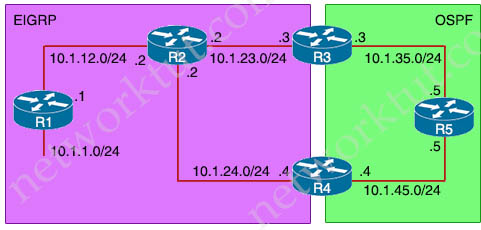
Purpose of this lab
The purpose of this lab is to check which path R4 will choose to reach 10.1.1.0/24 (located on R1) as there are two paths:
+ The optimal path: R4 -> R2 -> R1
+ The other path: R4 -> R5 -> R3 -> R2 -> R1
In this lab, we will redistribute the directly connected subnet 10.1.1.0/24 to the EIGRP process of R1. On R3 we perform redistribution from EIGRP into OSPF. In this way R4 will learn about the subnet 10.1.1.0/24 via two paths:
+ From R2
+ From R3 & R5
Now, let’s start our lab with GNS3:
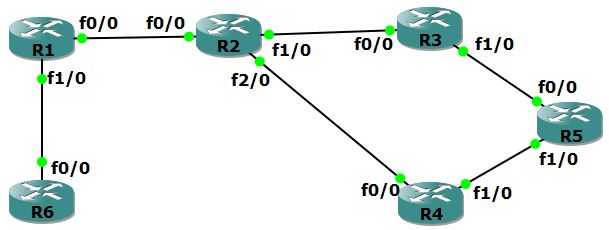
We will see how the Administrative Distance (AD) of this route changes when being redistributed and which route R4 will choose to reach subnet 10.1.1.0/24. Also we will adjust the AD of external redistributed route via the “distance eigrp …” command to see if this AD is changed on other routers.
Initial config
| R1 int f0/0 ip addr 10.1.12.1 255.255.255.0 no shut int f1/0 ip addr 10.1.1.1 255.255.255.0 no shut router eigrp 1 network 10.1.12.1 0.0.0.0 default-metric 1000000 10 255 1 1500 |
R2 int f0/0 ip addr 10.1.12.2 255.255.255.0 no shut int f1/0 ip addr 10.1.23.2 255.255.255.0 no shut int f2/0 ip addr 10.1.24.2 255.255.255.0 no shut router eigrp 1 network 10.1.12.2 0.0.0.0 network 10.1.23.2 0.0.0.0 network 10.1.24.2 0.0.0.0 |
| R3 int f0/0 ip addr 10.1.23.3 255.255.255.0 no shut int f1/0 ip addr 10.1.35.3 255.255.255.0 no shut router eigrp 1 network 10.1.23.3 0.0.0.0 no auto-summary router ospf 1 network 10.1.35.3 0.0.0.0 area 0 |
R4 int f0/0 ip addr 10.1.24.4 255.255.255.0 no shut int f1/0 ip addr 10.1.45.4 255.255.255.0 no shut router ospf 1 network 10.1.45.4 0.0.0.0 area 0 router eigrp 1 network 10.1.24.4 0.0.0.0 no auto-summary |
| R5 int f0/0 ip addr 10.1.35.5 255.255.255.0 no shut int f1/0 ip addr 10.1.45.5 255.255.255.0 no shut router ospf 1 network 10.1.35.5 0.0.0.0 area 0 network 10.1.45.5 0.0.0.0 area 0 |
R6 int f0/0 ip addr 10.1.1.6 255.255.255.0 no shut |
Now we perform redistribution on R1 and R3:
| R1 router eigrp 1 redistribute connected |
R3 router ospf 1 redistribute eigrp 1 subnets |
Now we check R2:
R2#show ip route
Gateway of last resort is not set
10.0.0.0/24 is subnetted, 4 subnets
C 10.1.12.0 is directly connected, FastEthernet0/0
D EX 10.1.1.0 [170/30720] via 10.1.12.1, 03:00:48, FastEthernet0/0
C 10.1.24.0 is directly connected, FastEthernet2/0
C 10.1.23.0 is directly connected, FastEthernet1/0
We see R2 learned subnet 10.1.1.0/24 with D EX (EIGRP External route) with AD of 170.
On R3:
R3#sh ip route
Gateway of last resort is not set
10.0.0.0/24 is subnetted, 6 subnets
D 10.1.12.0 [90/30720] via 10.1.23.2, 03:02:32, FastEthernet0/0
D EX 10.1.1.0 [170/33280] via 10.1.23.2, 03:02:32, FastEthernet0/0
D 10.1.24.0 [90/30720] via 10.1.23.2, 02:59:16, FastEthernet0/0
C 10.1.23.0 is directly connected, FastEthernet0/0
O 10.1.45.0 [110/2] via 10.1.35.5, 02:39:35, FastEthernet1/0
C 10.1.35.0 is directly connected, FastEthernet1/0
On R5:
R5#show ip route
Gateway of last resort is not set
10.0.0.0/24 is subnetted, 6 subnets
O E2 10.1.12.0 [110/20] via 10.1.35.3, 01:42:40, FastEthernet0/0
O E2 10.1.1.0 [110/20] via 10.1.35.3, 01:42:40, FastEthernet0/0
O E2 10.1.24.0 [110/20] via 10.1.35.3, 01:42:40, FastEthernet0/0
O E2 10.1.23.0 [110/20] via 10.1.35.3, 01:42:40, FastEthernet0/0
C 10.1.45.0 is directly connected, FastEthernet1/0
C 10.1.35.0 is directly connected, FastEthernet0/0
As we see from the output above, after being redistributed into OSPF, our subnet now has an AD of 110 (the AD of OSPF).
R4 received advertisements about subnet 10.1.1.0/24 from both R2 (with AD of 170) and R5 (with AD of 110) so it will choose the path with lower AD:
R4#show ip route
Gateway of last resort is not set
10.0.0.0/24 is subnetted, 6 subnets
D 10.1.12.0 [90/30720] via 10.1.24.2, 01:45:58, FastEthernet0/0
O E2 10.1.1.0 [110/20] via 10.1.45.5, 01:40:52, FastEthernet1/0
C 10.1.24.0 is directly connected, FastEthernet0/0
D 10.1.23.0 [90/30720] via 10.1.24.2, 01:45:58, FastEthernet0/0
C 10.1.45.0 is directly connected, FastEthernet1/0
O 10.1.35.0 [110/2] via 10.1.45.5, 01:45:58, FastEthernet1/0
We can check if the other path has been learned correctly with the “show ip eigrp topology” command:
R4#show ip eigrp topology
IP-EIGRP Topology Table for AS(1)/ID(10.1.45.4)
Codes: P - Passive, A - Active, U - Update, Q - Query, R - Reply,
r - reply Status, s - sia Status
P 10.1.12.0/24, 1 successors, FD is 30720
via 10.1.24.2 (30720/28160), FastEthernet0/0
P 10.1.1.0/24, 0 successors, FD is Inaccessible
via 10.1.24.2 (33280/30720), FastEthernet0/0
P 10.1.24.0/24, 1 successors, FD is 28160
via Connected, FastEthernet0/0
P 10.1.23.0/24, 1 successors, FD is 30720
via 10.1.24.2 (30720/28160), FastEthernet0/0
We can shutdown fa0/0 interface on R5 to see if our subnet is learned from the remaining path:
| R5: interface f0/0 shutdown |
Check the routing table of R4 again:
R4#show ip route
Gateway of last resort is not set
10.0.0.0/24 is subnetted, 5 subnets
D 10.1.12.0 [90/30720] via 10.1.24.2, 02:01:17, FastEthernet0/0
D EX 10.1.1.0 [170/33280] via 10.1.24.2, 00:00:07, FastEthernet0/0
C 10.1.24.0 is directly connected, FastEthernet0/0
D 10.1.23.0 [90/30720] via 10.1.24.2, 02:01:17, FastEthernet0/0
C 10.1.45.0 is directly connected, FastEthernet1/0
Yes, our subnet was learned from R2 with AD of 170.
Now “no shut” interface fa0/0 of R5
R5:
interface f0/0
no shutdown
Let’s try to lower the AD of EIGRP External route to 91 to see if which path R4 would choose:
R1
router eigrp 1
distance eigrp 90 91 //Changes the AD to 90 for internal EIGRP routes and changes the AD to 91 for EIGRP external routes
Check R2 to see if the AD of EIGRP External route has been changed or not:
R2#clear ip route *
R2#show ip route
Gateway of last resort is not set
10.0.0.0/24 is subnetted, 4 subnets
C 10.1.12.0 is directly connected, FastEthernet0/0
D EX 10.1.1.0 [170/30720] via 10.1.12.1, 00:00:30, FastEthernet0/0
C 10.1.24.0 is directly connected, FastEthernet2/0
C 10.1.23.0 is directly connected, FastEthernet1/0
No, R2 could not learn the new AD that we configure on R1. We can conclude that the “distance eigrp …” command only changes the AD of EIGRP routes on the local router.
Next we will remove the “distance eigrp” command on R1 and try it on R4:
|
R1 R4 |
Now the routing table of R4 is shown below:
R4#clear ip route *
R4#show ip route
Gateway of last resort is not set
10.0.0.0/24 is subnetted, 6 subnets
D 10.1.12.0 [90/30720] via 10.1.24.2, 00:00:05, FastEthernet0/0
D EX 10.1.1.0 [91/33280] via 10.1.24.2, 00:00:05, FastEthernet0/0
C 10.1.24.0 is directly connected, FastEthernet0/0
D 10.1.23.0 [90/30720] via 10.1.24.2, 00:00:05, FastEthernet0/0
C 10.1.45.0 is directly connected, FastEthernet1/0
O 10.1.35.0 [110/2] via 10.1.45.5, 00:00:11, FastEthernet1/0
Our subnet is learned via the optimal path directly from R2 now!
You can download the final config of this lab here.



This part is not correct:
The final step is not correct:
R4
router eigrp 1
no distance eigrp 90 91
it should be:
R4
router eigrp 1
distance eigrp 90 91
@Raaf-NL: Yes, thanks for your detection, we have just fixed it!
Hello,
I am redoing it on GNS3. Ok. I am getting the understanding.
However, what are the questions concerning this LAB during the exam ?
HEI, DID SOMEONE TOK THE ENARSI EXAN THIS WEEK ?
How many simulation in the exam?
Oh wow I never really thought about it before. Even though the word “redistributed” connected is used I never put two and two together and thought of it as a external route for all those connected. Also thanks for sharing the distance command only works on the local router.
One thing and maybe this is just for the test question scenario, but why would you not just add the connected routes to EIGRP with the network command? anytime I want to advertise routes in a routing protocol I always add them to the network command to go to the next router I am forming relationship with.
Just seems odd not to do it that way or is there something I am missing about connected routes?
Nice job!!! well done!
@BC – Network 10.1.1.0/24 is not added in Network Command because then it will not be added as a redistributed route but as a EIGRP Inernal route and will be advertised to R4 with an AD of 90 and not as an AD of 170. Hence R4 will prefer Route of R2 > R1 to reach network 10.1.1.0/24
does enarsi include labs on the cert exam?
Hi sir.
I need update diagram of Re-distribution LAB Exam (Including Question would be good).
Pls send to me at Email : prisonerpriest(at)hotmail.com
Thx boss.