HSRP Sim
Special thanks to Yahya who created this HSRP simlet with EVE-NG emulator and you can download it here.
Question 1
Explanation
Check the configuration of R1 with the “show running-config” command:
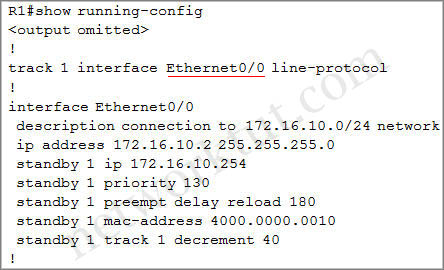
R1 connects to R5 via E0/1 interface but R1 is tracking E0/0 which connects to R2 -> when the link between R1 & R5 fails the HSRP priority of R1 is still the same. To correct this problem we have to change the tracking interface to E0/1.
Question 2
Explanation
Check the link between R1 & R2 where HSRP group 2 is running (interface E1/0)
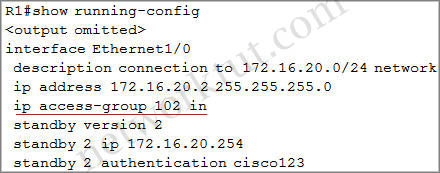
As we see R1 is using access-list 102 to filter traffic coming to interface E1/0 (inbound direction). Continue checking the access-list 102 of R1:
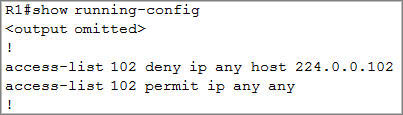
R1 is blocking any traffic send to 224.0.0.102. Notice that in the syntax of an access-list, the source address is always defined before the destination address. “224.0.0.102” is the muticast address which HSRP version 2 uses to send Hello packets to (instead of 224.0.0.2 of HSRP version 1). Therefore all HSRP sent from neighbor (R2 in this case) to R1 is dropped. R1 keeps sending HSRP Hello packets and think it is the active HSRP router.
Question 3
Explanation
Checking what is preventing the two networks 172.16.10.0/24 & 172.16.20.0/24 from learning on R4.
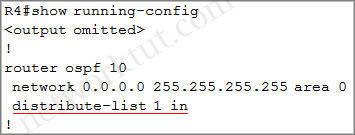
There is a distribute-list applied on R4. Notice that a distribute-list is often used to control which routing updates should be sent or received on a router. So we should check what this distribute-list is used for. This distribute-list is based on access-list 1 so we will continue checking this access-list:
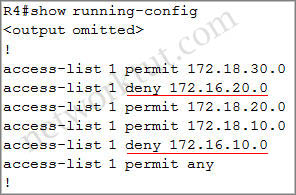
This access-list explicitly blocks the two networks 172.16.10.0/24 & 172.16.20.0/24 from populating into R4 routing table.
Question 4
Explanation
Check the routing table of R4 with the “show ip route” command:
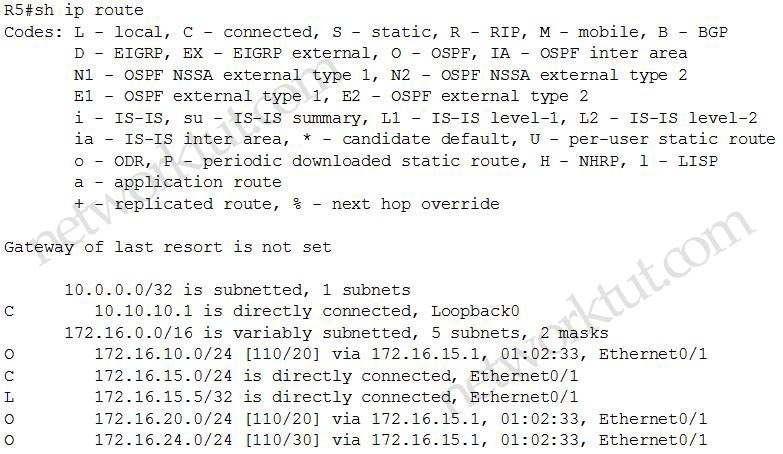
We see that there is no route is learned from R4.
Check R4 and R5 with the “show ip interface brief” command, we notice that the interface E0/0 of R4 (which is connected to R5) and interface E0/0 of R5 (which is connected to R4) are running DHCP but it does not have any IP address.
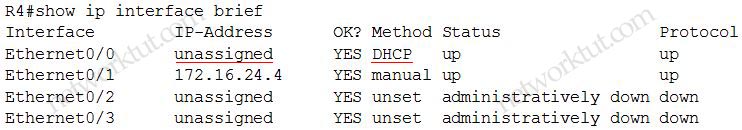
-> Therefore this is the issue.
Note: Although the tracking on R2 is not correct too but there is no question about it. Maybe it is a trick to confuse candidates in the exam.


