Share your TSHOOT v2.0 Experience
| Note: The last day to take this TSHOOT 300-135 exam is February 23, 2020. After this day you have to take new Enterprise exams to get new CCNP Enterprise certification. If you want to find out more about the new exams please visit here. |
This article is devoted for candidates who took the TSHOOT exam to share their experience. Please tell us what are your materials, the way you learned, your feeling and experience after taking the TSHOOT v2.0 exam… But please DO NOT share any information about the detail of the exam or your personal information, your score, exam date and location, your email…
Your posts are warmly welcome!
Exam’s Structure:
+ Some Multiple choice & drag drop questions
+ 2 Simlets
+ 15 lab-sim Questions with the same network topology (15 troubleshooting tickets or you can call it one “big” question). Each lab-sim is called a ticket and you can solve them in any order you like.
Topics of the lab-sims:
1- IPv6
2- OSPF
3- OSPFv3
4- Frame Relay
5- GRE
6- EtherChannel
7- RIPng
8- EIGRP
9- Redistribution
10- NTP
11- NAT
12- BGP
13- HSRP
14- STP
15- DHCP
The problems are rather simple. For example wrong IP assignment, disable or enable a command, authentication…
In each tickets you will have to answer three types of questions:
+ Which device causes problem
+ Which technology is used
+ How to fix it
When you press Done to finish each case, you can’t go back.
A demo of the TSHOOT Exam can be found at: http://www.cisco.com/web/learning/le3/le2/le37/le10/tshoot_demo.html
Note:
+ In the new TSHOOTv2, you cannnot use the “Abort” button anymore. Therefore you cannot check the configuration of another ticket before completing the current ticket.
+ We have gathered many questions about TSHOOT exam and posted them at TSHOOT FAQs & Tips, surely you will find useful information about the TSHOOT exam there!
Below are the topologies of the real TSHOOT exam, you are allowed to study these topologies before taking the exam. It surely saves you some invaluable time when sitting in the exam room (Thanks rrg for sharing this).
IPv4 Layer 3 Topology

IPv6 Layer 3 Topology
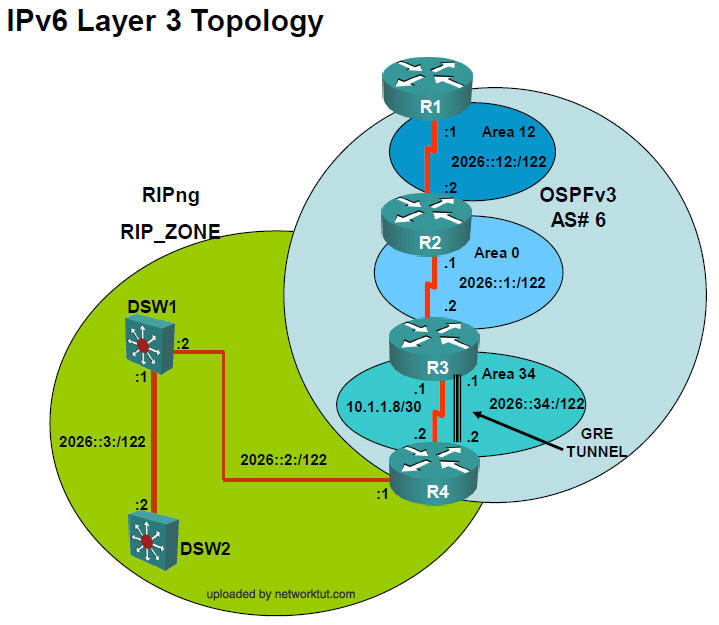
Layer 2-3 Topology
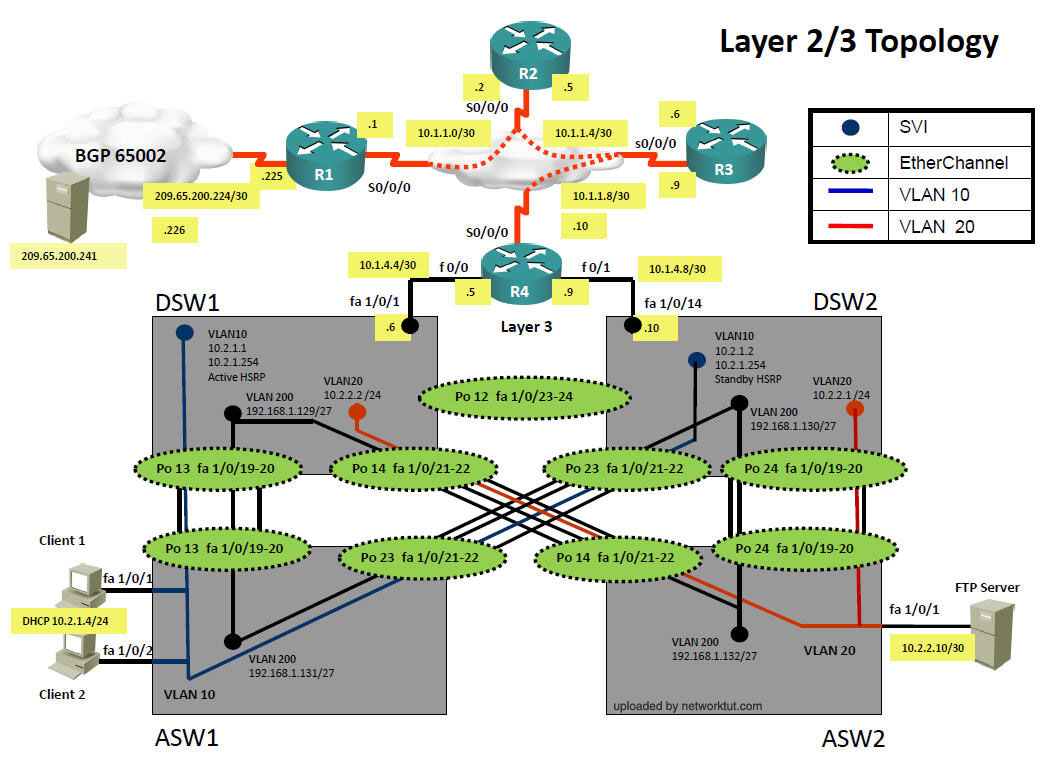
You can download the SAM strategy here (specially thanks to SAM who created this strategy):
https://www.networktut.com/download/TSHOOT_PING-plan-SAM.pdf



Going to take the exam in ten days. Will follow this strategy to narrow down the culprit, I’ll see how it goes.
IPv4, ping from PC:
ping 10.1.1.1 OK or 10.1.1.2 OK? The problem is on R1
ping KO on both the above and 10.2.1.1 OK? The problem is on R4
ping KO on all of the above: the problem is either on DSW1 or ASW1
IPv6, ping from R1:
ping 2026::1:2 KO? The problem is on R2
ping 2026::34:2 KO? The problem is on R3
ping 2026::34:2 OK? The problem is on R4
Passed today !! Premium account is very helpful. One Tip: you must read carefully the questions and the answers , they are sometimes a little bit different. Also the configs have sometime different IP addresses ( on digit ) .
Passed today, no change. Tickets, Sims, MCQs Nov
@TO
-“@CCNPNow/GG/Flode – I’m a bit confused on what CCNPNow said on his first ticket. I understand that the “show port-security” would show the ports as shutdown, but the “show ip int br” would show the interfaces as up. The answer is a bit confusing. Is this the DHCP helper ticket, where the issue is with DSW1 having a wrong DHCP Helper IP address? What is with the “no shut” on fa1/0/1? Was that meant for a different ticket? If the “show ip int br” shows as “up”, then you wouldn’t need to “no shut” the interfaces because they are already up.
I missed this question on the test. I saw an APIPA and immediately did a “show port”, I saw the interfaces were shutdown and answered as such…. I know now to double-check.
It sucks that we have to do that. In a REAL environment, if the “show port-security” shows port as “shutdown” they are ACTUALLY shut down!!!!!!! Stupid how Cisco throws in these bugs on the test.”
———-
Yep that’s exactly it – the dhcp helpter ticket. Helper was wrong on ds1, but ‘show port’ indicated both client ports down. However, it conflicted with show int f1/0/1, and sh ip int brief, where they showed up. So I can only assume it was a bug with ‘show port’.
It does suck, since there’s a port security question. disregard my ‘no shut’ fa1/0/1.. there was not an issue there. its correctly on the T9 ticket.
In the words of Chris Bryant if you’ve taken any of his courses – “verify verify verify!”
passed today score 10XX… The exam was total 24 questions, 10 of them are tickets and 2 sims (HSRP and BGP) and the rest are MCQ and D&D…. MCQ and D&D same exactly as 13NOV questions on this site… SIMs and Tickets also the same…I had preminun membership here and it was really very helpful, I strongly recommend it.
you need to troubleshoot carefully as there is some twists (they feel more like bugs.. i dont know) on some tickets…
for example: the OSPF Auth Ticket on R1 where you have to add “ip ospf auth message-digest” to form neighborship with R2… on another ticket the same command was missing on R1 but it was not the problem in that other ticket (dont remember which ticket) so you have to make sure using “show ip ospf neighbor” command… also there was something else like that but unfortunately i dont remember exactly which tickets…. Anyway you have to check and recheck and treble check before you press done button and dont just memorize the Tickets…
Good luck all.
i remembered another twist in the exam.. on this site the ASW1 ticket where you have to allow vlan 10&200 instead of 20&200 on trunks by choosing “allowed vlan none and allowed vlan 10,200”,,,
but in the exam in that ticket the client 1 interface fastethernet 1/0/1 was shut down too and in the choices there was “allowed vlan none and allowed vlan 10,200” and another choice “allowed vlan 10,200 and no shut fa 1/0/1”>>> you have to choose the second choice.
again you have to check “show run” very carefully before you press done button.
Just wanted to clarify, but the only MCQ’s being seen in the test are the ones in the Nov update, right? None of the older questions?
Hello guys!
I’m sorry for the off topic, but do you know a good site to get CCNP DC Dumps?
Hi Guys,
Passed T-shoot exam 9xx few days ago.
November_19th, premium accout and chinees dump for MCQ D&D.
HSRP and BGP simlets.
SAM strategy for tickets.
Tickets I remember (Passive interface, Vlan filter, switch to switch connectvity, switchport encapsulation, ospf authentication, ipv6 opsf , ipv6 tunnel issue, NAT ACL, bgp neighbor and DHCP helper address)
Note : Vlan filter ticket, you have to scroll down to find correct answer.
Best of luck
Goodbye Cisco Exams….
‘Mar 26 11:17:41.969: HSRP: Et1/0 Grp 2 Hello out 172.16.20.2 Active pri 100 vIP 172.16.20.254
172.16.20.254
‘Mar 26 11:17:53.338: HSRP: EtO/0 Grp 1 Hello out 172.16.10.2 Active pri130vlP
172.16.10.254
‘Mar 26 11:17:53.633: HSRP: EtO/0 Grp 1 Hello in 172.16.10.1 Standby pri 100 vIP
172.16.10.254
A. HSRP group priority misconfiguration
B. There is an HSRP authenticatin;on misconfiguration
C. There is an HSRP group pm;pnumber mismatch
D. This is not an HSRP issue: this is DHCP issue.
E. The ACL applied to interface is blocking HSRP hello packet exchange
so what is with another device ? anwers are not mentioning any device stop spamming around
@Anonymous – the issue with “E”.. The ACL is an issue. To see the other device, you’ll need to find what device has the IP’s. One will have 172.16.10.1 and the other will have 172.16.10.2.
@TO – regarding the show port-security ticket .
Port security violations can still be shown and the port can be up/up. Explanation : the port was previously shut/ unshut, but the violations were not cleared, meaning that when you do sh ip int brief , the ports are fine (up/up) , however if you do show port-security you will see violations ( from the past) which can happen in many scenarios, one of them would be the port-security was set to restrict/protect and not to shut….(default is shut).
I hope that clarifies for you why the ports are up and port-security shows violations.
My advice is check the mac address in the port-security statement with the show run , identify if that mac add matches the client 1 or not. Alternatively you can use show err-disable.
@flode – good note. thank you! :)
Question 10
Two switches asking why DTP isn’t working one switch GigabitEthernet, other FastEthernet?
A. Because of a speed issue
B. Different VTP domains
C. SWA has a FastEthernet port
D. Because of dynamic desirable mode
What’s the answer?
The answer is that you’re on the wrong board. Jesus guys, stop spamming this area with stupid posts. This is to share experiences on the TSHOOT exam, not to shed light on any doubt you may have on any networking problem. How long before you share with everyone else what you had for breakfast?
just pass the Tshoot exam with score 9xxx. every thing you need is here, tikets are the same, mcq are the same (november update only) bgp and hsrp are the same.
Guys you have two choices spend $20 for premium here, and pass the exam or spend nothing and miss $300 exam fee. Up to you. this site is excellent.
Networktut dumps and one month old Chinese dumps.
mycertexam.com/blog/2020/01/08/cisco-latest-questions-answers/
can someone tell me if in the second time taking the exam, the questions are the same or they just change the MCQ?
Passed today score 1000. Thanks networktut, everything from premium is still valid and accurate. Had the question of the 3 routers to choose the ACL sequence so that R3 can access R2. The answer is Sequence 60
mycertexam . com/blog/2020/01/08/cisco-latest-questions-answers/
Dumps is about 15 days old but worth for references.
mycertexam . com/blog/2020/01/08/ultimate-preloaded-eve-ng/
EVE-NG with Loaded Images and TS Tickkets
@John
Thanks for the eve labs, the link works just fine.
I was able to open the eve ova on workstation, for the people trying to log in the user is admin and the password is eve
Can I just watch the tickets from number 1 to 17? Or are there more tickets?
as far as i know there are only 17 tickets , only 15 valid (2 have been removed).
Hi Guys, Can someone confirm whether the NULL_ZERO strategy is credible? As per the Null-Strategy, Ticket No:8 should not have an APIPA address, but in the packet tracer, it shows an APIPA address.. Can someone help me out here??
guys always remember for DHCP issue even the port sec will be enabled. But ip-helper address in the DHCP TICKET WILL BE 10.2.X.X. That’s the issue, whereas if port-sec question arrives you can see that ip-helper add will be 10.1.x.x
HENCE IT WILL be the correct option when you see IP helper add.
Stay safe guys, i cleared the tocket with this strategy last week and it is effective. dont listen to any other people here, many times people are here just to confuse other exam aspirants. The logic used at times by a few is not effective. Stay careful.
Alhamdullilah just cleared the test 2 hours back, total of 24 questions (10 T, 2 sims, 2 D&D, 10 MCQ)
Go for the premium guys, as it has exam like configs and all answers are authenticated please do not purchase the dump from anyone.
Make a strategy to solve these tickets it will benefit you very well. There is a lot of time given in the exam compared to route and switch. So don’t panic take 7-8 mins per ticket also as there will be no issue.
If u guys want to understand any concept or have a doubt do let me know, in sha allah i will help you guys no worries. I believe in helping others since i’m a Muslim. It’s a religion that teaches peace and to help others.
Do let me know if you guys require any asistance.
Take care folks
@chris
same MCQ D&D and tickets?
@chris
Which drag and drops did you get?
cleared mine today.
all same MCq/DD/tickets/sims …nothing new, use SAM strategy and you will be safe.
1 thing to mention : do not rush , i pinged R1 the very next second and it failed , then after searching for issues like a mad guy i tried ping again R1 and it worked . So i encourage you to have patience !