A guide for the TSHOOT Exam
For the TSHOOTv2 exam we will encounter:
+ 2 Simlets (small troubleshooting sim)
+ Multiple Choice Questions & Drag Drop Questions
+ 12 Troubleshooting Tickets (check them at the right-side menu)
Notice that in the exam, the tickets are randomly given so the best way to troubleshooting is to try pinging to all the devices from nearest to farthest from the client until you don’t receive the replies.
In each ticket you will have to answer three types of questions:
+ Which device causes problem
+ Which technology is used
+ How to fix it
One more thing to remember: you can only use “show” and “ping” commands to find out the problems and you are not allowed to make any changes in the configuration. In fact, in the exam you can not enter the global configuration mode!
Screenshots for your reference:
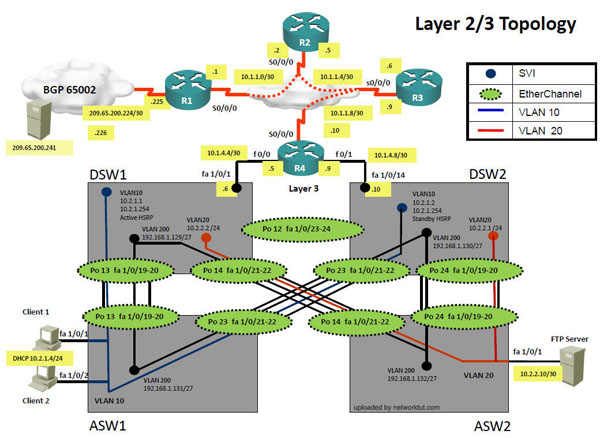
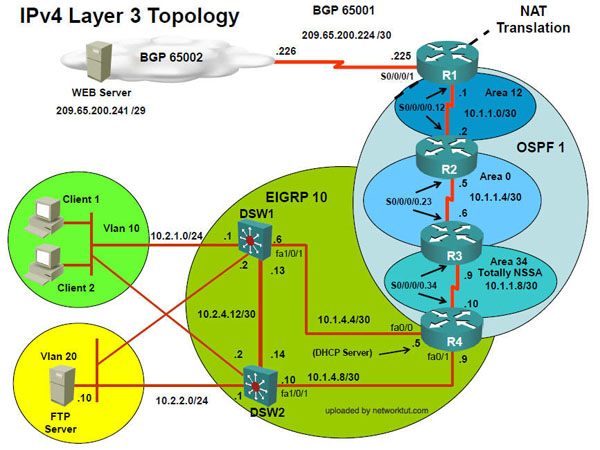
(Please visit Share your TSHOOT v2.0 Experience for bigger images)
Also you can find more information about TSHOOT exam in TSHOOT FAQs and Tips.
Guideline to use Troubleshooting Tickets on networktut.com
When you access a Ticket (for example https://www.networktut.com/final_flash/flash_simulator/Premium_Sims/TSHOOT_Tickets/Ticket1/ml_ticket1.html) you will see this interface:
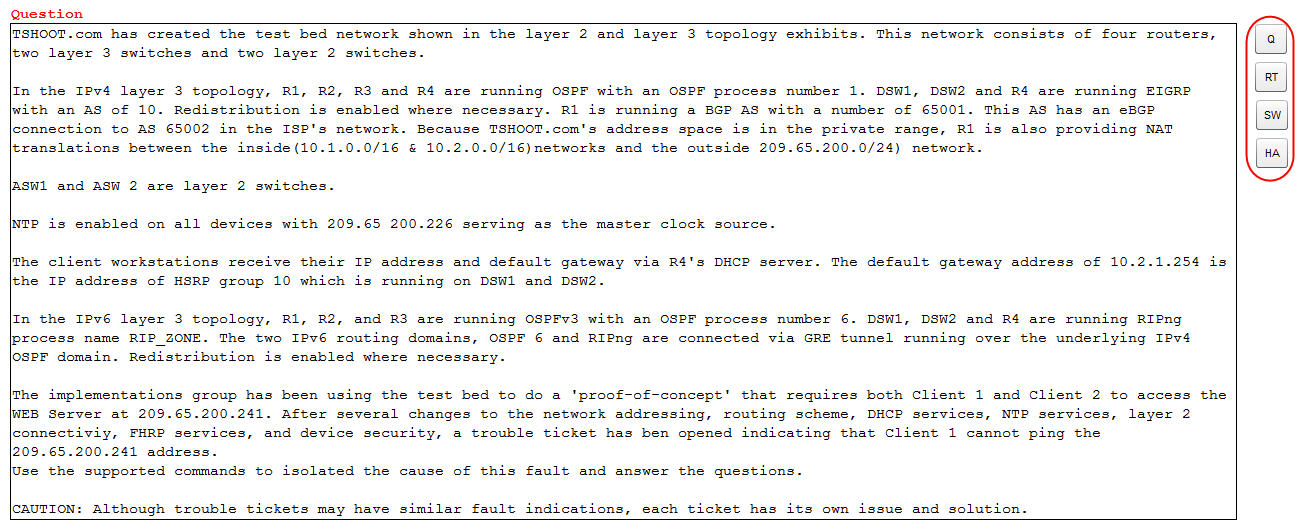
Note: If you cannot see the output above, please make sure you have installed latest Flash plugin at https://get.adobe.com/flashplayer and enable it on your web browser.
Most of the tickets have the same questions but different errors (it is also true in the real exam). In each ticket you can type your commands to get the information you need to answer them.
After entering each ticket, please have a look at the right-hand side. Do you see the 4 buttons? Please click on the 4 buttons on the right-hand side to access the CLI of each device.
Please have a look at the screenshot above:
– The first button (“Q”) represents the question (as the text you are reading here).
– The second button (“RT”) represents the Command Line Interface (CLI) of four routers from R1 to R4. After click “RT” button, you can type commands to the corresponding textboxes to get information about four routers.
– The third button (“SW”) is used to get information about four switches DSW1, DSW2, ASW1 and ASW2.
– The fourth button (“HA”) represents the CLI of two hosts Client1 & Client2. This is also the place where you can choose your answers to describe the problem of this ticket.
After clicking”RT” or “SW” or “HA” button you will see the CLIs of these devices. Here you can starting typing your commands to get the outputs to answer that ticket.
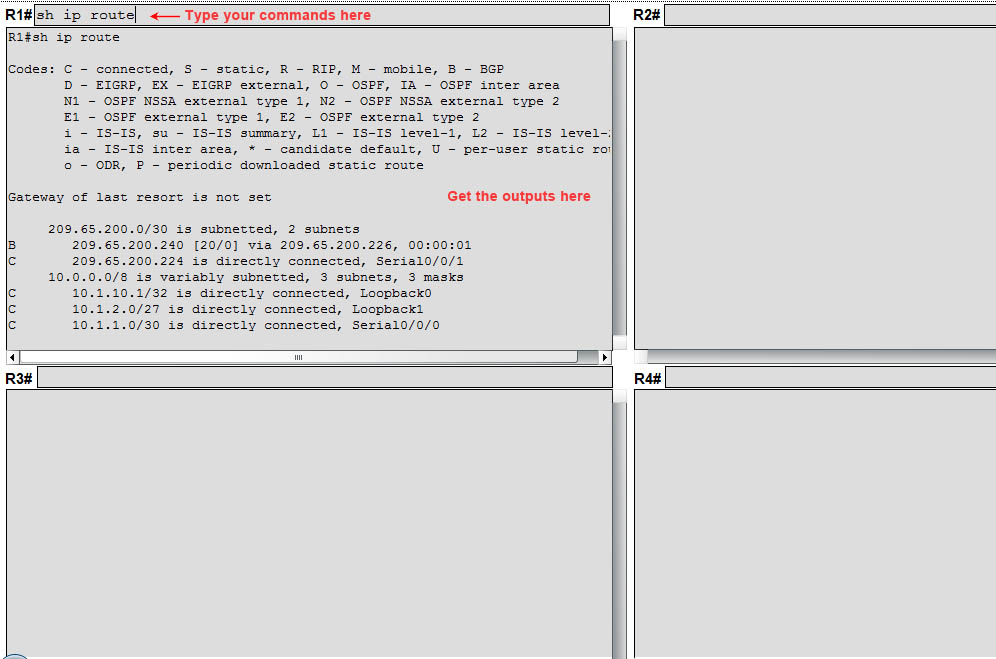
Supported commands
The simulators on networktut.com support the following commands:
| Router | Switch |
| show run show cdp neighbor show ip route show ip int show ip int brief show ip protocols show ip ospf show ip ospf neighbor show ip ospf interface show ip ospf database show ipv6 route show ipv6 ospf neighbor show ipv6 ospf interface show ipv6 ospf database show ipv6 ospf show ipv6 interface brief show ip eigrp interface show ip eigrp neighbor show ip eigrp topology show interface <interface> show ip bgp show ip bgp summary show ip bgp neighbor show ip access-lists/show access-lists show frame-relay map show ntp status show ntp associate ping |
show run show cdp neighbor show ip route show ip int show ipv6 route show ipv6 neighbor show ip eigrp neighbor show ip eigrp topology show ip int brief show ipv6 eigrp interface show ip eigrp neighbor show ip protocols show int trunk show interface vlan<number> show interface <interface> show vtp status show spanning-tree show vlan show track show standby show etherchannel show etherchannel port-channel show etherchannel summary show ntp status show ntp associate ping |
Note: These commands are not supported in the exam: “show interface status” (on switch), “ipconfig /all” (on clients).
You can also check which commands are supported on each device by typing “?”on each device.



Hi John Smith, thanks for your contribution. I see many fails. the reason could be the MCQ and theorical question has changed a lot.. please confirm me how you get that file…. from this page on premium subscription??
Hello Guys!
Can anybody give me the latest dumps ?
please, my email: eaputrya @ gmail.com
Hello guys!!
Any updates for this month?
Thanks so much!!
Passed yesterday with 9xx score. Changes to the ipv6 addresses used in the tickets for pinging connectivity. Changes to the mistake neighbor ip addresses in bgp simlets, do note!. The mcq should be nov set. Good luck.
itook the exam yestarday and i scored 702
the problem is when i answer the 3rd question of a tikcet and i return back to previous question (2nd question) and then i go again to next question (the third question) i found that the question (third quetion) has changed.
is there anyone who ,faced the same issue ??
is it a bug ??
Hello!
Can anybody give me the latest dumps, please?
My email: {email not allowed}
Is it possible to check (by using ipconfig), if the clients have valid ip address during the troubleshoot?
Hi guys, failed my tshoot…. had 100% in all categories except for Layer 2 (56%) and Layer Three which was 96%…. still wondering how I could have scored 835 though…… I noticed something in one of my ticket, the host (Client1) picked an ip but couldn’t reach any where, but the switch ASW1 and DSW1 could reach everywhere… Checked and didn’t see any access-list on DSWI, Port in ASW1 was assigned to vlan 10, and the trunk has vlan 10 and 200 passed…. What did I not notice, please do help me out.
Please if you do know step by step procedure on how to solve the tickets to get 1000, please do share… I think I have gotten to my with end… Please do help out
Passed yesterday 1000 mark. BGP and HSRP simlets, troubleshooting tickets all valid. MCQs are tricky since the one on actual exams have network diagrams or images and are phrased differently, but conceptually the same. I reviewed Sept and Nov19 MCQs. Like tunnel source issue which is caused by recursive routing, and trunk negotiation issue due to different VTP domains. Aside from that, all good.
Step by Step Procedure to solve the tickets to get to 1000
1. Study the topologies before the test
2. Study the configurations of all the devices before the test
3. Familiarize yourself with all of the protocols associated with the problems in the tickets by researching the information about the protocol on ciscos website before the test.
4. Use ping tools from the client and devices to isolate where the problem is.
5. Review the device configurations and show commands to locate the problem.
6. Answer the questions.
Passed with 1000. The latest study materials here are all valid. While I know everything is going to change on Feb 24, still wanted to throw out a helpful hint: I was a bit confused on the BGP simlet. The instructions were vague in my opinion, so let me make them more clear. You start the simlet by clicking on the topology and then click on the HOST PC next to the router setup. Its already connected to R1 console, so put in the password (found in the instruction or scenario window) and then you can enter commands. The console windows starts with various warnings that you can ignore. Just put in the password and begin the session. Hope that helps someone.
Thanks networktut! The pro-site value is well worth the subscription!
Hi Jip, for what you mentioned it may be that you have touched the ticket of switchport encapsulation.
7th of Feb 2020 the day i kill tshoot once & for all!!!!!!!!!!
Just passed with 1000/1000
Absolutley everything here is valid. This site is all you need to pass – get a Premium Membership! $15 for 15 days is nothing! Do the exam before it changes after the 23rd!
Confused whether to go for Tshoot or not at this point…Is 16 days good enough with the info on this site to have a reasonable shot at it ?
Hi Jip, l did fail as well at my first attempt because of that very same L2 tickets, so the ticket you mentioned above is about switchport trunk encapsulation dot1q on client 1 and client 2. The solution is to remove the trunk and add switchport mode access as described here on networktut. With the HSRP sim you have to check the last Q of R4 and R5 issue – it is dhcp issue not ospf neighborship. gre drag and drop – if you start with the source followed by the destination on R1 then on R2 start with the destination followed by the source. Ipv6 acl statement – is the sequence # 60 permit host x.x.x.x host x.x.x.x equal 22 ie R3 to R2. That’s all the rest is here and valid go and grab your 1000 while it’s still early.
can yo provide the latest drag and drop
Guys!
this the last update for the tshoot exam? TSHOOT_Nov_2019??
tks
@Riz yes, plenty of time
I just took the Exam got 1000 ,,, Same MCQ and TTs in this website.
Great Place to pass the CCNP TShoot
Did the exam last saturday and passed, 1000/1000.
Thanks networktut and users that recreated the tickets, they were really useful.
Material in this website is great for studying and check our knowledge.
I hope you can continue helping us with our preparation, now with the new Cisco certifications.
@viribus MCQ from November is the actual?
@Chucho66 yes, they are the actual questions and tickets. most of them appeared in my exam.
I missed a few points so didn’t pass the other day. Question is are the questions the same with a retake? I understand the tickets can change but what about the simlets, D&D and questions?
Hello guys!!
Any updates for February? thanks for your help!
@Jip,
Just follow the SAM strategy for step by step troubleshooting tickets, it works fine.
@jip
i think you should check if the fa0/1 and fa0/2 on ASW1 under interface mode has bellow config or not
“interface fa0/1
switchport mode trunk
switchport access vlan 10
switchport trunk encapsulation dot1q”
if it has this configuration so the client would give IP address but could not ping anywhere
Hello guys!
Anyone know after how long i can reprogram exam if a I dont pass the exam?
@Chucho66, 5 calendar days. So if you failed at 15th feb, you can resit exam at 20th feb.