TSHOOT FAQs & Tips
TSHOOT is one of the three exams in the CCNP certification. The TSHOOT exam is a chance for you to review your knowledge about ROUTE & SWITCH exams and test your troubleshooting skill. From the comments here and other places, this article tries to summarize all the TSHOOT frequently asked questions to save you some time. Please feel free to ask anything that you are unclear about TSHOOT so that all of us can help you. I will update this article frequently to bring you the newest information about this exam.
1. How much does the TSHOOT Exam 300-135 cost? And the passing score of TSHOOT?
It now costs $300.
The passing score of TSHOOTv2 is 846/1000
2. Please tell me how many questions in the real TSHOOT exam, and how much time to answer them?
Unlike other Cisco exams, the TSHOOT exam tests your ability to troubleshoot the problem so in this exam you have to solve about 6 – 7 multiple choice questions, one small sim (called simlet) and troubleshooting 12 “tickets”. Each ticket is a problem about a specific technology used in Cisco routers or switches.
You will have 135 minutes to answer them. If your native language is not English, Cisco allows you a 30-minute exam time extension (165 minutes in total).
3. Am I allowed to study the topology used in the real exam and where can I find it ?
Yes, you are! Because the purpose of this exam is testing a candidate’s ability to troubleshoot issues, not to understand a complex topology so Cisco publicizes the topology used in the real TSHOOT exam. You can find the topologies at https://www.networktut.com/share-your-tshoot-v2-0-experience.
To save time on the exam, and to better understand the topology used in all of the trouble tickets, you should spend time familiarizing yourself with the topology used in the exam.
4. Where can I find the demo of this exam?
There is a very good demo of TSHOOT exam published by Cisco and you can find it at http://www.cisco.com/web/learning/le3/le2/le37/le10/tshoot_demo.html (update: The demo has been removed from Cisco website). But notice that the topology in this link is not the topology used in the real exam. This demo is also a good practical topology and we also explained about the configuration of this demo in four articles: Frame Relay Point-to-Point SubInterface GNS3 Lab, EIGRP over Frame Relay and EIGRP Redistribute Lab, VLAN Routing and HSRP IP Route Tracking.
5. During the exam, we must only identify the problem or we must also make the correct configuration?
We are only allowed to choose the solution for the problem. We are not allowed to make any changes on the routers and switches. You cannot enter global configuration mode (config)# either. You have to answer three types of questions in each ticket:
+ Question 1: Which device causes problem
+ Question 2: Which technology is used
+ Question 3: How to fix it
6. Can someone please tell me in the real exam it gives the ticket names just like in this site (for example “Ticket 1 – OSPF Authentication “) or is it going to say ticket 1 , ticket 2 only?
It only says ticket 1, ticket 2 only so you have to use your troubleshooting skill to figure out where the problem is. This is also the purpose of this exam.
7. Please give me some guideline when using the TSHOOT simulator.
Below is some guideline when using the TSHOOT simulator in the exam.
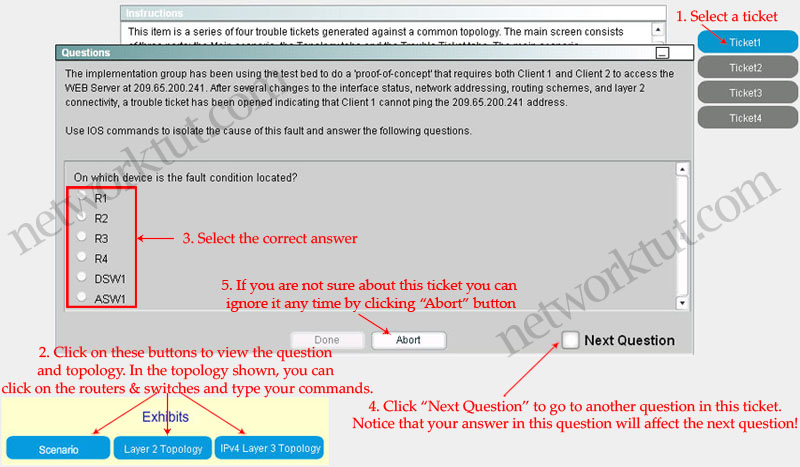
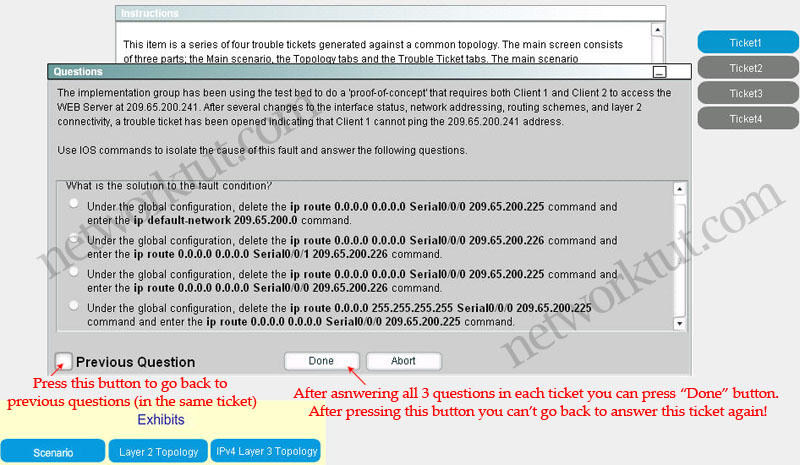
7. Can I go back in the TSHOOT exam?
As shown in the above question, you can press “Previous Question” to go back to previous questions in the same ticket only. If you press “Done” button then you can’t come back to this ticket anymore.
Note: In TSHOOT 300-135 (TSHOOTv2), the “Abort” button no longer exists. That means you cannot cancel a ticket after choosing it. You have to complete that ticket before moving to another one.
8. Can we take TSHOOT exam before the ROUTE or SWITCH exam?
Yes, you can. There is no order to take these exams. But the TSHOOT exam tests your skills to troubleshoot router & switch errors so I highly recommend you to take the ROUTE and SWITCH exams first. The TSHOOT exam is very good to review your knowledge of what you learned in ROUTE & SWITCH.
9. Can I solve the tickets in any order I want, for example, I solve Ticket 8 first, then Ticket 3, Ticket 1…?
Yes, you can solve them in any order until you click Done button. After clicking Done you cannot go back to this ticket again. Also notice that when you entering a Ticket, you have to solve it (answer all 3 questions) before moving to another ticket.
10. As I see there are 3 topologies in the exam. My question is to how to find which topology to use when doing a troubleshooting ticket. Does it clearly state in exam which topology to use (layer 2 or layer 3, for example)?
In the exam, it doesn’t say clearly which topology you need to use. But a reader on networktut.com has shared this tip:
“There is no really best way to choose which topology to use.
This is my style:
Most of the time I was using the IPv4 topology as it contains most of the nodes with ip addresses and in the cause of your troubleshooting and you discovered that you need more details on the ASW1 & 2 switches that is when I used the Layer 2 topology except for the IPv6 topology.
Any node on IPv4 topology that is in Layer 2 topology have same configuration irrespective of where you click on the nodes.
Study all tickets here and use the following elimination style below:
List out all the trouble ticket on the white little board you will be giving and tick each ticket as you answer them because this will let you know which tickets are remaining to look out for.”
11. In the exam can I use “traceroute” or “tracert” command?
According to some reports, “tracert” commands cannot be used on Clients but “traceroute” command can be used on DSW1. But of course you can use “ping” command. According to some candidates’ reports on the exam, maybe you should not believe too much on the output of the traceroute command in the exam.
12. Please let me know in the exam can we issue “pipe” commands such as: sh run | section eigrp; sh run | begin router?
No, you cannot use “pipe” commands in the TSHOOT exam.
13. Does each ticket state it is an IPv4 or IPv6 issue?
Yes, it does! But it does not clearly state that. Please read each ticket carefully, if it states like this “loopback address on R1 (2026::111:1) is not able to ping the loopback address on DSW2 (2026::102:1)” then surely it is an IPv6 ticket. Otherwise it is an IPv4 ticket.
Update: In the current exam, you have to click on the “Ticket” button (located at the right-side of your screen in the exam. It is also the last button) to see if it is an IPv4 or IPv6 ticket. The general “Scenario” button does not tell you if it is an IPv4 or IPv6 ticket. Please check this picture to clearly understand of how to identify IPv4 or IPv6 ticket.
14. Why in each ticket I only see the same description, same wording, either ticket 1, 2 or 3. How can I see the difference or the problem of each ticket?
The descriptions of each ticket are very identical to each other. In general the very long description can be summarized “Client 1 cannot ping the 209.65.200.241” (for IPv4 ticket), that’s all! So you have to use your troubleshooting skill to find out where the issue (it is also the meaning of this exam – TSHOOT). The only obvious difference among the tickets is the statement “loopback address on R1 (2026::111:1) is not able to ping the loopback address on DSW2 (2026::102:1)”, which indicates an IPv6 ticket.
15. Why don’t I see any questions and answers on networktut.com? I only see the explanation…
Because of copyrighted issues, we had to remove all the questions and answers. You can download a PDF file to see the questions at this link: https://www.networktut.com/questions-and-answers
16. How can I join the Premium Membership on networktut.com?
You can join the Premium Membership on networktut.com at this link. After the registration you can login via this link.
If you have any questions about the TSHOOT exam, please don’t hesitate to ask. All of us will help you!



Hi, Here you go. Just put “i” in start of my name and you will get download link
Passed 9XX/1000
HSRP and BGP simlet VALID
MCQ 12Q
I just had an issue on DHCP ticket where
1. APIPA
2. DSW1 Helper is wrong address
3. ASW1 has port security
I am not sure but I answered DHCP. All dumps are valid,
Goodluck guys
Taking 300-135 Tomorrow morning.
Any suggestions?
Question on the MCQ’s. In the Simlet, Q3’s answer is “spanning tree port priority 0 on g1/1”, but on the pdf that you can download, the answer is listed as “B. spanning-tree cost 5 on interface g1/2”.
I believe that the .pdf is inaccurate. Please confirm.
Please ! Please help & teach me.
I knew each tickets have three question and “Done” button.
How many times we need to press “Done” button for each tickets? one? or three?
A) answer select -> press “Done” -> next question -> answer select -> press “Done” -> next question -> answer select -> press “Done” -> NEXT TICKET!
or
B) answer select -> next question -> answer select -> next question -> answer select (All three question done) -> press “Done” -> NEXT TICKET!
Please !
first answer all tree Questions and then klick “done”.
Passed 1000/1000 today.
sh run works, but sh int status doesn’t in Tickets.
sh ip int bri is good replacement in Ticket.
All questions, 2 Simlets and Tickets the same. Ticket 15 a little different as I wrote below Ticket 15 (different place “tunnel mode ipv6” – not in the bottom, than in the simulator but inside tunnel configuration).
All Tickets with IPv6 diagnosed with sh ipv6 ospf neighbor command
Hello all,
I passed this exam and plan to pass the ARCH before the 23feb. Anyone know a good website like this one ?
Thanks all
I do not understand why people saying the answers are changing.
Are you saying that when you go back to a pre-selected choice more than once, the answer 3 changes?
Example: I selected answer 2, looked at answer 3 choices. Then changes answer 2 to another choice to see answer 3. Then realize my first choice was right, so I go back to answer 2 and select what I originally selected. Is the answer 3 then going to be different from the first time I looked at it?
Please send the MCQ November PDF file to kazbest @ mail. ru
Hi all. Are the multiple choice questions based on the newest questions or are they some old questions also.
passed today (923/1000)! simlets, mcq and tickets are the same. i subscribed to premium and it is worth it because of the ticket simulator, free version is difficult to study, imo. it is worth the 22USD. thank you network tut.
things to take note:
1) if you ping from all devices, sometimes they can be pinged, but the answer is at another device, so you have to take note. e.g if you ping from ASW1 failed, DSW1 passed, BUT the answer is not in ASW1 or DSW1, it is in R1!
2) some of the ips are not the same with the simulator here. positions of the answers will change also.
23th Feb is the last day of this paper. good luck guys! :)
@drakhar,
You need to follow SAM strategy if you want to gain time. If you want to read the output off sh run command and try to find the issue without the SAM strategy you will loose so much time. You can probably solve by yourself but with the amount of time you have it will be short.
Got 760 couldn’t pass. I think messed up two switch tickets. All the MCQs were same from the Nov doc.
Passed today with max score.
1. Follow SAM’s ping Plan for Tickets. That is more than enough and works like a charm. Pay attention to the small notes in networktut answers(not the comments).
2. BGP simlet- you have to type the commands in the router,
while HSRP case has 4 questions with answers and you have to choose the answers.
3. MCQ’s of Networktut from Nov valid. I did study a ton of additional qns from different sources. Turned out I didn’t have to.
4. Not a premium member.
Do not pay attention to other comments here confusing you with different answers.
Just passed 9xx.
For those who want to take the exam follow SAM strategy for the tickets, it worked like a charm and you can save time. Nov questions still valid, BGP and HSRP simlets too. Thanks to Networktut and also thankin’ people with their input here in this forum. Good luck to everyone !
@soIask51,
Make space between characters so we can see your email
APIPA and all here:
Did you use many other commands? For example in VLAN filter, you may use ping and show run-config command to find out the root cause. But did you run command like show vlan brief, show etherchannel summary?
Some feedback i heard is you may fail if you did not enter the required commands, despite doing correctly all Simlet, tickets and MCQ.
please help
Hi guys, am writing my CCNP T. Shoot on Monday morning, can someone send the dumps and materials to me on: {email not allowed}. Thanks
I have VCE premium file, send me email jefrylopez @ hot mail com
Hi @Jeff, I’ve sent you an email. Tnx
@Anonymous Done! : )
@Anonymous, incase Jeff does not see this can you please forward to bayo.ccnpATgmailDOTcom
thank you.
Can someone tell in the Tshoot exam if the scenario is different on each ticket or is it the same. I know the general description is the same for all tickets but by clicking on the scenario button does it give a different scenario for each ticket or is it the same on all tickets.
I did the TSHOOT today and succeeded. All the tickets, the 2 sims and the MCQ were exactly like here in the Premium area. Thank you very much.
So just go ahead with this here and have a troubleshoot strategy how to ping and where to look first.
I was pinging from the client upwards to the border router in IPv4 scenario. There are many tickets for the missing ping to the DSW1. I recommend check the two fault conditions (wrong ip helper address or filter vlan) on DSW first before going to the ASW1. Then checking the interface conditions on ASW and after that the configuration.
What I also did was comparing partner routers / switches to spot differences like e.g. in ospf router configurations.
Good luck!
The troubleshooting scenarios in the exams have tabs for the routers and switches and for the topology overview. The first tab is about the scenario which is describing the same each time (Even IPv4 / IPv6 tickets as I remember). The important information is in the ticket tab on the right. There you have the important one or two sentences telling you if it is IPv4 or IPv6 problem and there it is where you select your answers. Once you click on “done” the ticket is saved and you can just go on to the next. There is not a way to go back, although the description said you can go back and view (but not edit) somehow.
Got 900+. MCQ are all valid for Nov 2019. I have used Nullzero strategy which is easier.
please tell me!
can i do premium sims by ipad?
Quick question guys, are you able to go back to the previous question in the exam? i know that you cannot go back to the previous ticket once you click “done”
@Dotcom, simply put yes, but please read the whole FAQ once again especially for Question 7.
Urgently please.
I have my exam tomorrow.
When it says that the MCQ is from the 13th November update, it means that we should only review the 12 questions of that update (13th November ) or we should also review the questions of the other update
thanks.